Microsoft Copilot Gains Access to Google Services and Adds Native Document Export
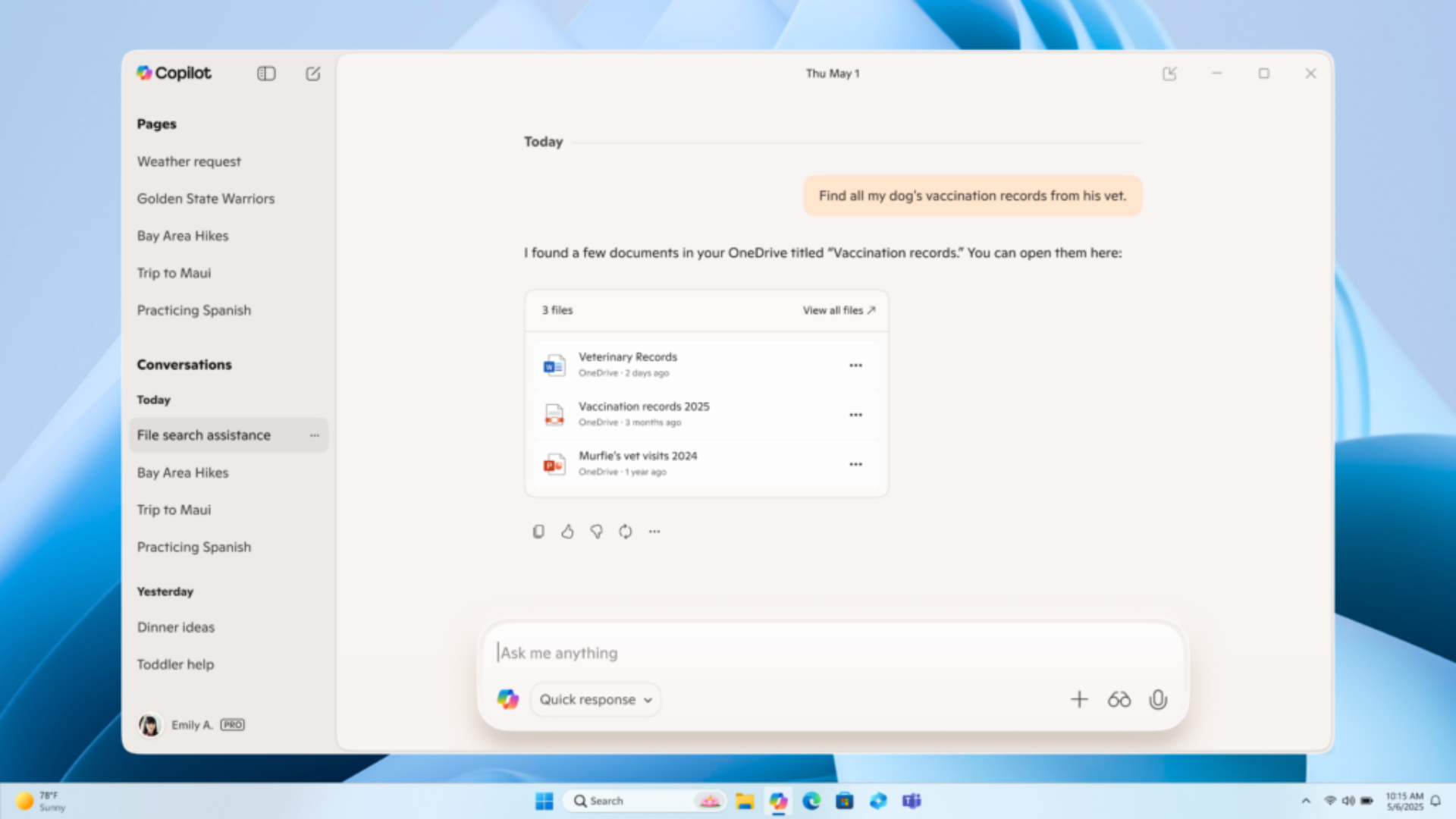
Key Points
- Copilot can now link to Gmail, Google Drive, Google Calendar, Outlook and OneDrive after user opt‑in.
- A single prompt can query personal data across connected services, such as retrieving an email address or recent notes.
- Responses longer than 600 characters trigger an export button for instant creation of Word, Excel, PowerPoint or PDF files.
- The update is initially rolling out to Windows Insiders via the Microsoft Store.
- Microsoft positions Copilot as a central productivity hub, aiming to reduce app‑switching.
- User privacy is addressed through an opt‑in model, though deep data access raises trust considerations.
- Future plans include broader rollout after testing and expanded use cases like summarizing a week’s work into a PDF.
- Microsoft cautions that AI‑generated content may still contain errors and advises proofreading exported documents.
Microsoft’s Copilot AI assistant is expanding beyond the Microsoft ecosystem, now able to link with Gmail, Google Drive, Google Calendar, Outlook and OneDrive after users opt‑in. The integration lets users query personal data across these services with a single prompt, such as asking for an email address or locating recent notes. A new native export feature also lets Copilot turn longer responses—those over 600 characters—into Word, Excel, PowerPoint or PDF files with one click. The update is currently rolling out to Windows Insiders via the Microsoft Store and is slated for broader release after testing.
Integration with Google Services
Microsoft has announced that Copilot, its AI‑driven assistant, can now access a growing list of third‑party services, including Gmail, Google Drive, Google Calendar, Outlook and OneDrive. The capability is optional; users must opt in for Copilot to link to these accounts. Once connected, Copilot can search across inboxes, drives, calendars and contacts, allowing a single prompt to retrieve information that would otherwise require opening multiple apps. Example prompts cited include “What’s Sarah’s email address?” and “Find my school notes from last week,” demonstrating how the assistant sifts through connected data sources to surface the requested details.
Native Document Export Feature
A companion enhancement enables Copilot to export longer AI‑generated responses directly into common file formats. When a response exceeds 600 characters, an export button appears, giving users the option to create a Word document, Excel spreadsheet, PowerPoint presentation, or PDF file instantly. This feature streamlines the workflow for users who need to turn AI‑crafted content into shareable documents without manually copying and pasting text.
User Experience and Privacy Considerations
The rollout of these capabilities is currently limited to Windows Insiders, distributed through the Microsoft Store. Microsoft frames the update as a step toward reducing the need for users to toggle between applications, positioning Copilot as a central hub for productivity tasks. At the same time, the company acknowledges that granting an AI assistant access to personal emails, contacts, documents and schedules raises questions about digital trust. The opt‑in model is intended to give users control over which data sources are linked, but the broader implications of such deep integration remain a point of discussion.
Future Outlook
Microsoft plans to expand the availability of the integration after additional testing. The company envisions scenarios where users could ask Copilot to “summarize my week and send it to my boss as a PDF,” eliminating the need to manually draft reports. While the convenience of the new features is emphasized, Microsoft also notes that the AI’s long‑form generation still experiences quirks and occasional hallucinations, urging users to proofread exported documents before distribution.
Conclusion
Overall, the update marks a notable expansion of Copilot’s reach beyond Microsoft‑only services and adds a native export capability that could streamline everyday productivity workflows. The balance between convenience and privacy, as well as the continued refinement of AI output quality, will shape how users adopt and trust the assistant moving forward.