Samsung Launches Desktop Version of Samsung Internet Browser with AI Focus
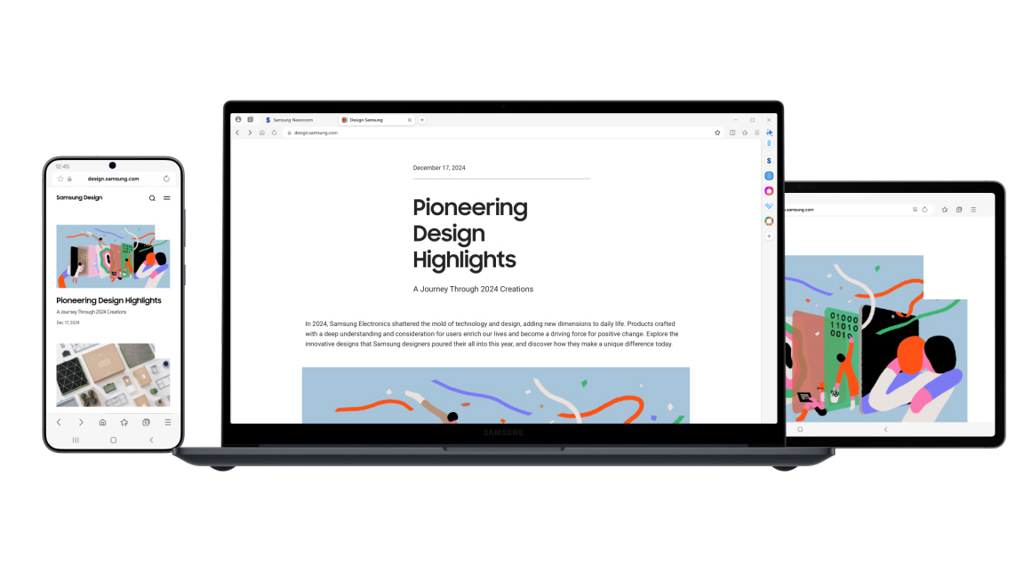
Key Points
- Samsung releases a desktop version of Samsung Internet for Windows 11 and Windows 10 (version 1809 and up).
- The browser supports cross‑platform syncing of bookmarks, history, and autofill.
- Privacy features include tracker blocking and a privacy dashboard.
- Samsung frames the launch as an AI‑focused step, aiming to become an integrated AI platform.
- The move aligns Samsung with other AI‑enabled browsers like ChatGPT Atlas and Edge Copilot Mode.
- The desktop version is currently available through a beta program.
- Samsung emphasizes its "ambient AI" vision to anticipate user needs across devices.
Samsung has introduced a desktop edition of its Samsung Internet browser for Windows 11 and Windows 10 (version 1809 and up). The beta‑available app brings cross‑platform syncing of bookmarks, browsing history and autofill, while emphasizing privacy features such as tracker blocking and a privacy dashboard. More than a simple port, Samsung frames the launch as a step toward an AI‑powered browsing experience, positioning the browser within the growing market for AI‑enabled browsers. The move follows earlier, short‑lived attempts to ship the browser on Windows and underscores Samsung’s broader vision for ambient AI that anticipates user needs.
Samsung Expands Its Browser to the Desktop
On Thursday, Samsung announced the availability of a desktop version of its Samsung Internet browser for Windows devices. The beta program targets Windows 11 and Windows 10 (version 1809 and up), allowing users to download the browser and test its capabilities. This release marks Samsung's first sustained effort to bring its mobile‑originated browser to the PC environment after a brief, quiet launch in 2024 that was later withdrawn from the Microsoft Store.
Cross‑Platform Syncing and Privacy Tools
The desktop browser supports cross‑platform synchronization of data, enabling users to share bookmarks, browsing history, and autofill information between their Samsung mobile devices and Windows PCs. Samsung also highlights a suite of privacy and security features, including tracker blocking and a privacy dashboard that gives users visibility into the data the browser collects and how it is used.
Positioning Within the AI Browser Landscape
Beyond the standard browsing functions, Samsung frames the Windows release as a strategic move into the rapidly emerging AI‑browser market. The company describes Samsung Internet as evolving from a traditional PC browser into an "integrated AI platform" that can anticipate user needs and deliver personalized assistance. This vision aligns Samsung with other recent AI‑focused browser initiatives, such as OpenAI's ChatGPT Atlas, Microsoft Edge's Copilot Mode updates, Opera Neon, and Perplexity's Comet browser.
Samsung’s Ambient AI Vision
Samsung cites its "vision for ambient AI" as the guiding principle behind the new desktop offering. By making the browser available on both mobile and desktop platforms, Samsung aims to create a seamless experience where AI-driven features can operate across devices, learning from user behavior to provide context‑aware suggestions, proactive assistance, and enhanced productivity.
Looking Ahead
While the current release is in beta, Samsung’s rollout suggests a commitment to further integrating AI capabilities into its browsing ecosystem. The company’s emphasis on privacy, cross‑device continuity, and AI‑driven personalization positions Samsung Internet as a competitor in a space that is rapidly evolving as browsers become more than just tools for navigating the web.