Microsoft Unveils Redesigned OneDrive App for Windows with AI Photo Features
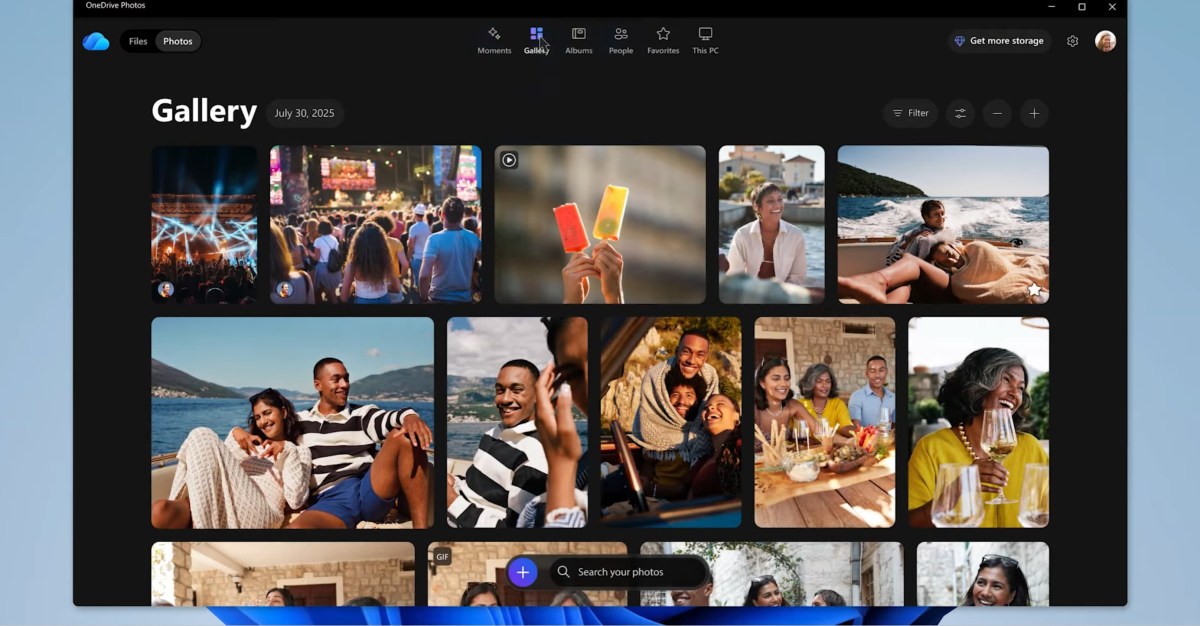
Key Points
- Full‑screen OneDrive app for Windows replaces the old task‑bar flyout.
- New cloud photo gallery and people view that auto‑detects faces.
- AI‑driven slideshows, editing tools, and upcoming local‑photo support.
- Photos Agent chatbot for Microsoft 365 Copilot and Premium users.
- AI mobile editing on iOS and Android, including animated‑style effects.
- Moments tab adds "on this day" memories and older photo discovery.
- Hero link sharing lets users copy direct file URLs, mirroring Google Docs.
Microsoft is preparing to launch a completely redesigned OneDrive app for Windows that brings a full‑screen experience similar to its mobile version. The new client adds a cloud‑photo gallery, a people view that recognizes faces, AI‑driven slideshows and editing tools, and tighter integration with Microsoft 365 Copilot via a Photos Agent chatbot. Additional updates include local‑photo editing, animated‑style enhancements on iOS and Android, a new moments tab for “on this day” memories, and a simplified “hero link” sharing feature that mirrors Google Docs’ URL sharing model.
Redesigned Windows Client
Microsoft’s upcoming OneDrive application for Windows replaces the traditional task‑bar flyout with a full‑screen app that mirrors the look and feel of the mobile version. The redesign emphasizes a comprehensive photo gallery that displays all cloud‑stored images and introduces a dedicated people view that automatically detects faces and allows users to label them.
AI‑Powered Photo Management
Embedded AI tools bring new capabilities to the Windows client. Users can generate AI‑enhanced slideshows, apply editing features, and soon work with local photos—editing them on the device before deciding whether to keep them locally or upload them to OneDrive.
Copilot Integration and Photos Agent
Microsoft 365 Copilot and Microsoft 365 Premium subscribers gain access to a Photos Agent, a chatbot‑style interface for photo collections. The agent can retrieve holiday pictures, locate images from specific moments, and help build albums through conversational prompts.
Mobile Enhancements
On iOS and Android, OneDrive will soon offer AI‑driven mobile editing, including animated‑style transformations. The app also adds tools to clean up blurry or duplicate shots. A new moments tab surfaces older photos and highlights “on this day” memories, enriching the user’s photo‑recall experience.
Simplified Sharing with Hero Links
Sharing documents in OneDrive becomes more straightforward with the introduction of a “hero link” feature. Users can copy a direct URL to a file, eliminating the need for special sharing links and aligning OneDrive’s sharing workflow with the familiar Google Docs model.
Overall Impact
These updates collectively position OneDrive as a more integrated, AI‑enhanced cloud storage solution across desktop and mobile platforms. By unifying photo management, editing, and sharing under a single, modern interface, Microsoft aims to streamline how users store, organize, and retrieve their digital memories.