Microsoft Expands Copilot AI Features Across Windows 11 Insider Builds
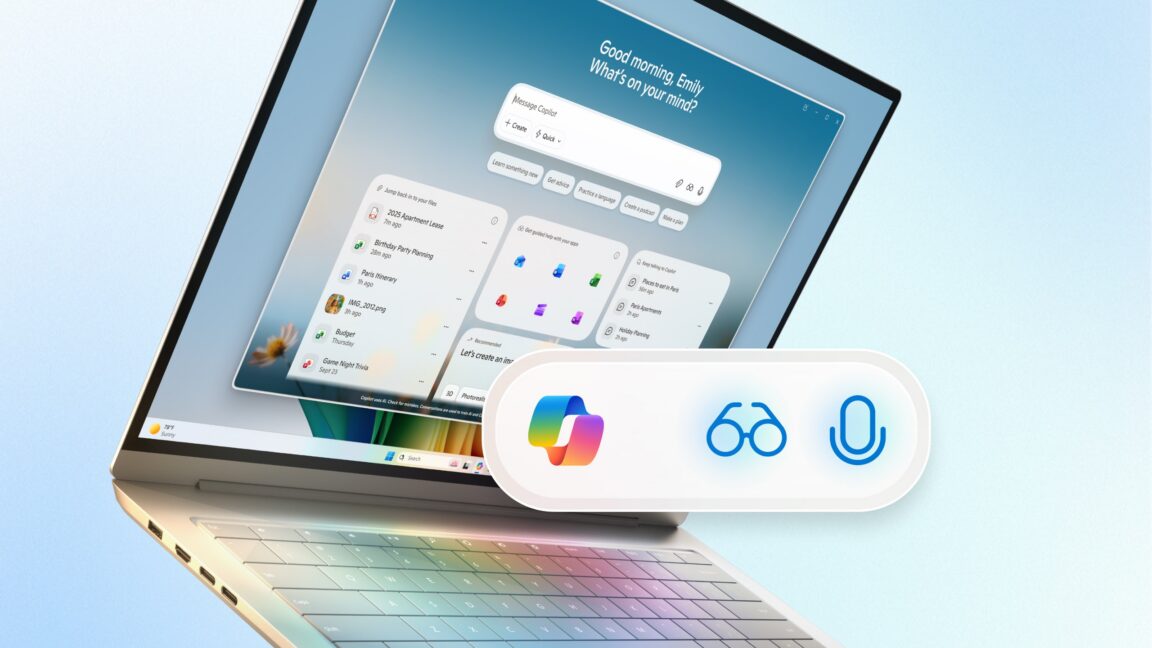
Key Points
- Copilot occupies the taskbar area traditionally used for Search in Insider builds.
- Plain‑language queries about system settings generate direct links to the Settings app.
- Copilot Connectors provide access to external services like Gmail and Dropbox.
- Chat transcripts can be exported to Word, PDF, Excel, or PowerPoint formats.
- File Explorer AI actions enable batch image editing and document summarization.
- Copilot Vision reads full Office document contents, not just visible sections.
- None of these features are part of the publicly released Windows 11 25H2 update.
- Microsoft is using Insider feedback to avoid earlier rollout mistakes such as those with Windows Recall.
Microsoft is testing a suite of new AI-driven capabilities for Windows 11 through its Insider program. The updates include Copilot taking over the taskbar search area, answering plain‑language questions about system settings, and linking to the appropriate Settings pages. Additional features such as Copilot Connectors, document‑creation shortcuts, File Explorer AI actions, and Vision‑enabled document scanning are being trialed. While none of the changes are yet part of the publicly released Windows 11 25H2 update, the company appears to be applying lessons learned from earlier rollout challenges.
AI Integration Expands Across Windows 11
Microsoft is deepening the presence of its Copilot artificial‑intelligence assistant within Windows 11. Recent screenshots from Insider testing builds show Copilot occupying the taskbar space traditionally reserved for the Search field, signaling a shift toward AI‑centric interaction points on the desktop.
New Copilot Features Tested
Among the capabilities under evaluation, Copilot can respond to plain‑language queries about a PC’s configuration. When a user asks a question about a setting, Copilot provides a direct link to the relevant section of the Settings app, simplifying navigation through Windows’ extensive configuration menus.
Copilot Connectors, introduced earlier this month for Insider participants, give the assistant access to external services such as email and file‑sharing platforms, including Gmail and Dropbox. This connectivity enables Copilot to pull information from outside the operating system to answer user requests.
Document‑creation features allow a Copilot chat transcript to be exported as a Word document, PDF, Excel spreadsheet, or PowerPoint presentation. Users can then refine and edit the generated content within the appropriate Office application.
In File Explorer, AI‑driven actions appear in the right‑click context menu. These actions let users perform batch image edits, summarize document contents, and execute other manipulations without leaving the Explorer window.
Copilot Vision extends the assistant’s perception to the full contents of Office documents, not just the visible portion on screen. This enables more comprehensive analysis and assistance on document data.
Potential Rollout and Lessons Learned
Microsoft has not disclosed a specific timeline for when—or if—these features will reach the broader Windows 11 audience. As of now, none of the AI enhancements are included in the Windows 11 25H2 update that is currently being distributed through the Release Preview channel.
The company appears to be applying insights from the problematic rollout of the Windows Recall feature last year. That earlier effort bypassed the Insider testing phase, leading to issues that Microsoft sought to avoid in the current development cycle by relying on feedback from power users, developers, and security researchers within the Insider community.
Overall, the ongoing trials suggest Microsoft’s strategy to embed AI more tightly into everyday Windows tasks rather than confining it to isolated applications. The success of these experiments will likely shape the future of AI integration across the Windows ecosystem.