Microsoft Brings Local AI to Notepad on Copilot+ PCs and Updates Core Apps
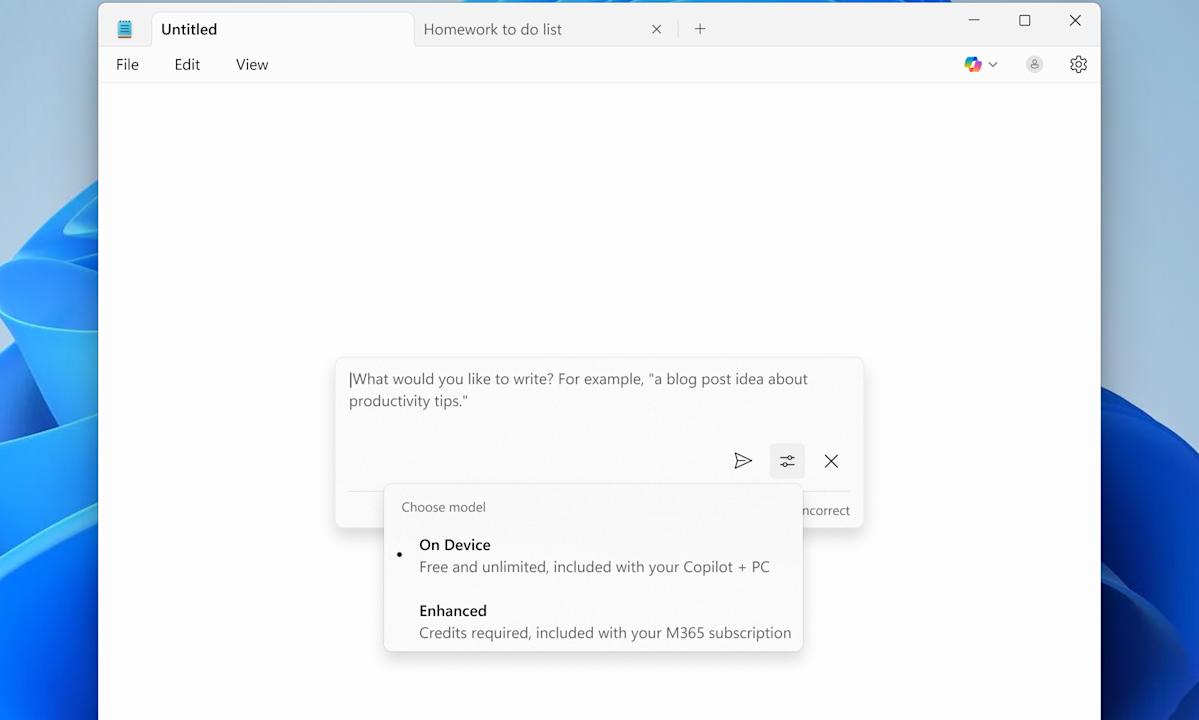
Key Points
- Notepad’s AI writing tools will soon run locally on Copilot+ PCs.
- Local AI eliminates the need for a subscription to use Notepad’s AI features.
- Users can still choose cloud generation if they keep a subscription.
- Paint adds project‑saving capability and an opacity slider for drawing tools.
- Snipping Tool receives a quick markup option after capturing screenshots.
- Updates are available to Windows Insider members in the Canary and Dev channels.
- The Insider program is free for anyone with a Microsoft account.
Microsoft announced that Notepad’s AI writing tools will soon run locally on Copilot+ PCs, eliminating the need for a subscription for those features. The change lets users choose between on‑device and cloud generation. At the same time, Paint receives project‑saving capabilities and an opacity slider, while Snipping Tool adds a quick markup option. All updates are rolling out to Windows Insider Canary and Dev channels, giving early testers access to the new functionality.
Local AI for Notepad on Copilot+ PCs
Microsoft is preparing a new capability for owners of Copilot+ PCs that will allow Notepad’s AI writing features to operate directly on the device. The AI‑enabled options—summarize, write and rewrite—were introduced earlier this year and previously required a Copilot Pro or Microsoft 365 subscription. With the upcoming local processing, users who have a Copilot+ PC can access these tools without a subscription, potentially reducing recurring costs. Those who retain a subscription will still have the choice to run the AI in the cloud or locally, giving flexibility based on performance or privacy preferences.
Paint Gains Project‑Saving and Opacity Controls
In the same Insider builds, Microsoft’s classic Paint app receives two notable upgrades. First, users can now save a project in an Adobe‑style workflow: selecting File > Save as project creates a .paint file that can be reopened later to continue work. Second, an opacity slider is added to the pencil and brush tools, offering more nuanced drawing capabilities. While Paint is not positioned as a professional graphics suite, these enhancements extend its functionality for casual creators.
Snipping Tool Introduces Quick Markup
The Snipping Tool also sees a minor but useful addition. After capturing a screenshot, a new markup button appears in the capture toolbar, allowing users to scribble directly on the image before saving. This quick annotation feature streamlines the workflow for users who need to add notes or highlights on the fly.
Availability Through Windows Insider Channels
All of the described features are currently being rolled out to members of the Windows Insider program in the Canary and Dev channels. Any user with a Microsoft account can join the program for free to test these updates. Microsoft notes that while beta features sometimes get canceled before general release, such cancellations are exceptions rather than the norm.
Implications for Users and Developers
By moving Notepad’s AI capabilities to on‑device execution, Microsoft addresses concerns about subscription dependence and data transmission to the cloud. The Paint and Snipping Tool enhancements demonstrate a continued investment in everyday productivity tools, aiming to keep them relevant in a landscape increasingly dominated by AI‑driven features. Early access through the Insider program allows feedback to shape the final public releases.