Mastering AI Image Prompts: Core Elements to Stop Failures
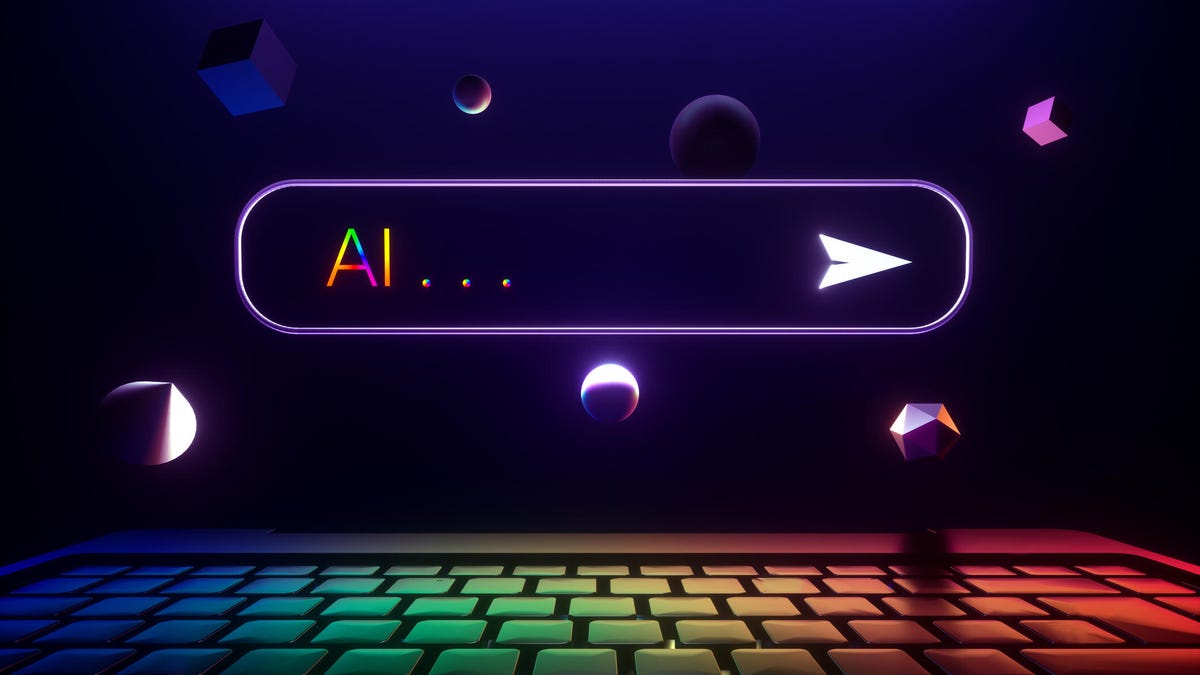
Key Points
- Identify characters or objects, setting, and dimensions as the prompt's foundation.
- Specify a visual style such as photorealistic, cartoon, or illustration.
- Choose a color direction—warm, cool, or specific shades—to match the desired mood.
- Add aesthetic or emotional descriptors like "retro" or "happy" to guide tone.
- Avoid exclusionary language; edit unwanted details after generation.
- Troubleshoot by refining prompts, adjusting dimensions, or using editing tools.
- Reset to defaults and rethink prompts if repeated attempts fail.
Creating the right prompt is the single most important step for getting quality results from AI image generators such as Midjourney, DALL‑E, Leonardo and others. The article breaks down three essential prompt components—characters or elements, setting, and dimensions—before recommending style, color palette, and aesthetic descriptors to guide the model. It also warns against over‑using exclusionary language, suggests focusing on vibe and emotion, and offers practical troubleshooting tips like adjusting dimensions or using post‑generation editing tools. Following these guidelines can turn frustrating, distorted outputs into images that match the creator’s vision.
Essential Prompt Building Blocks
The foundation of any successful AI‑generated image lies in three core elements. First, clearly identify the characters or objects that should appear in the scene. Second, describe the setting or location to give context. Third, specify the dimensions, whether portrait, landscape, or a particular aspect ratio such as 3:2 or 16:9. Providing these basics gives the model a solid framework before additional details are layered on.
Choosing Style and Color Palette
Beyond the basic who‑what‑where, the prompt should steer the generator toward a desired visual style. Popular options include photorealistic, stock photography, product features, cartoon, illustration, and gaming‑style UI. Pairing a style with a color direction—such as warm tones, cool tones, or specific shades—helps the AI align with the intended mood. The article notes that photorealistic results may suit professional contexts, while cartoon or illustration styles fit creative brainstorming.
Defining Aesthetic, Vibe, and Emotion
To add depth, describe the overall aesthetic or emotional tone. The article lists categories like abstract, anime, medieval, retro, psychedelic, neon glow, geometric, comic noir, vintage, impressionist, minimalistic, fantasy, sci‑fi, high‑tech, and surrealist. Including descriptors of texture, time period, or landmark details further refines the output. Emotional cues—such as “happy” for bright colors and warm feel, or “stressful” for cooler tones and foreboding atmospheres—guide the AI toward an appropriate visual temperature.
What to Avoid in Prompts
The piece cautions against over‑using exclusionary language (e.g., “no trees”) because generators may ignore or misinterpret these instructions. Instead, it recommends handling unwanted elements during post‑generation editing rather than relying on the prompt to filter them out.
Troubleshooting and Post‑Generation Editing
If results remain unsatisfactory, the article advises revisiting the prompt for clarity, adjusting dimensions, or tweaking style descriptors. It also suggests leveraging built‑in editing tools offered by platforms like Adobe Firefly, Leonardo, or Midjourney to fix minor errors. In cases where repeated attempts fail, resetting settings to default and rethinking the prompt from scratch can be a useful last resort.
Overall Guidance
AI image generators are powerful assistants, not replacements for creators. Mastery comes from understanding the tool’s parameters, using precise prompt language, and applying post‑generation edits when needed. By following the outlined steps—starting with the three essential elements, selecting style and palette, adding aesthetic and emotional cues, and avoiding exclusionary phrasing—users can dramatically improve the relevance and quality of their AI‑generated visuals.