How to Craft Effective Prompts for AI Image Generators
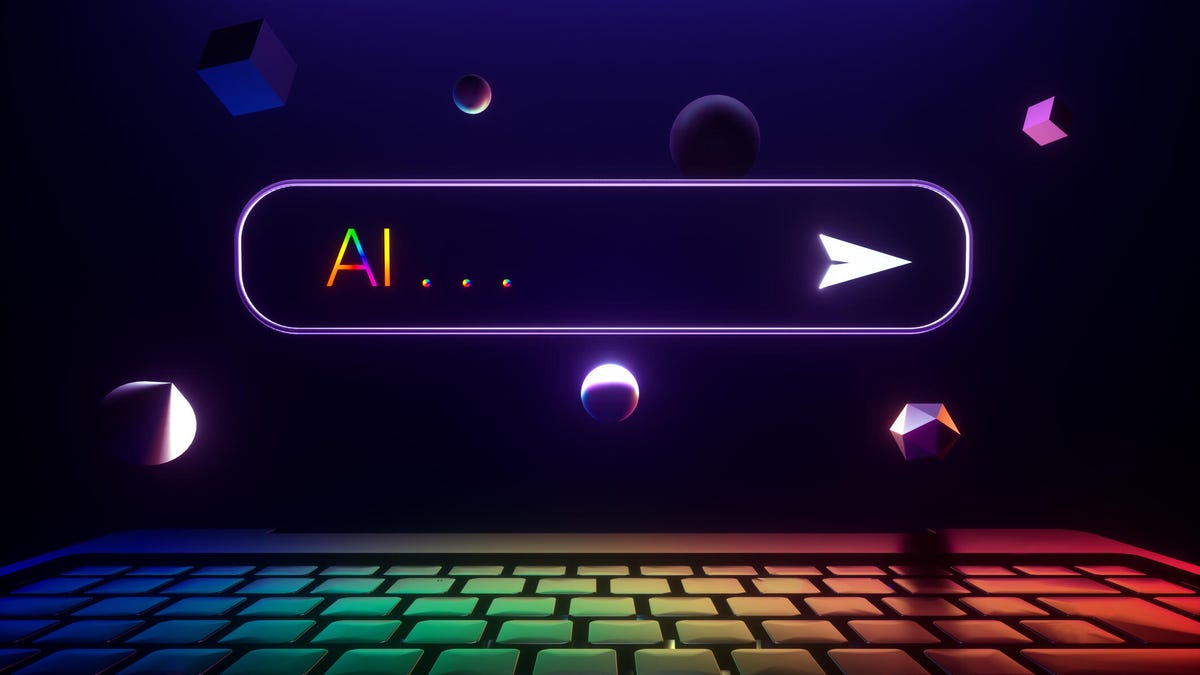
Key Points
- Include characters, setting, and exact dimensions (e.g., portrait, landscape, 3:2, 16:9).
- Specify a clear style such as photorealistic, cartoon, illustration, or gaming UI.
- Add color direction—warm or cool tones—to guide palette choices.
- Describe the desired aesthetic or vibe, like anime, sci‑fi, noir, or vintage.
- State the intended emotion to influence mood and lighting.
- Iterate prompts when results are off; adjust style, dimensions, or wording.
- Use available post‑generation editing tools for minor corrections.
- Consider resetting settings and rebuilding the prompt if needed.
AI image generators can turn text into vivid visuals, but success depends on how the prompt is written. The core ingredients include describing the characters or objects, the setting, and the desired dimensions. Adding style cues—such as photorealistic, cartoon, or illustration—along with specific color palettes helps steer the output. Designers should also convey the overall aesthetic, vibe, or emotion to refine the mood. When results fall short, tweaking the prompt, adjusting dimensions, or using post‑generation editing tools are recommended strategies for improvement.
Essential Prompt Elements
Effective AI image creation starts with a clear description of three fundamentals: the characters or elements that should appear, the location or setting where they belong, and the image dimensions. Specifying whether the image is portrait, landscape, or a particular aspect ratio—such as 3:2 or 16:9—gives the model concrete guidance and reduces ambiguity.
Choosing Style and Color
Beyond the basic "who, what, where," prompt writers should add style instructions. Popular styles include photorealistic, stock photography, product‑focused, cartoon, illustration, and gaming or UI visuals. Selecting a style influences detail level and realism. Color direction—like warm or cool tones—further narrows the visual outcome. While exact shades can be named, broad temperature cues are often sufficient to achieve the desired look.
Defining Aesthetic, Vibe, and Emotion
Prompt creators can deepen the instruction by naming the overall aesthetic or emotional tone. Options range from abstract, anime, comic, fantasy, sci‑fi, geometric, neon, high‑tech, impressionist, medieval, noir, painting, psychedelic, retro, minimalistic, surrealist, to vintage. Adding descriptors for texture, time period, or landmark references sharpens the model’s interpretation. When an emotional goal is primary—such as happiness or tension—pairing it with color and style cues helps the AI produce a consistent mood.
Troubleshooting and Refinement
If generated images miss the mark, the fastest remedy is to revise the prompt. Adjusting style, tweaking dimensions, or simplifying the description can correct misinterpretations. Some platforms also offer post‑generation editing tools to fix minor errors, while others provide more extensive adjustments. In persistent cases, resetting to default settings and re‑thinking the prompt from the ground up may be necessary. The process is iterative, and each refinement brings the output closer to the creator’s vision.