Google's NotebookLM Emerges as a Versatile AI Study Companion
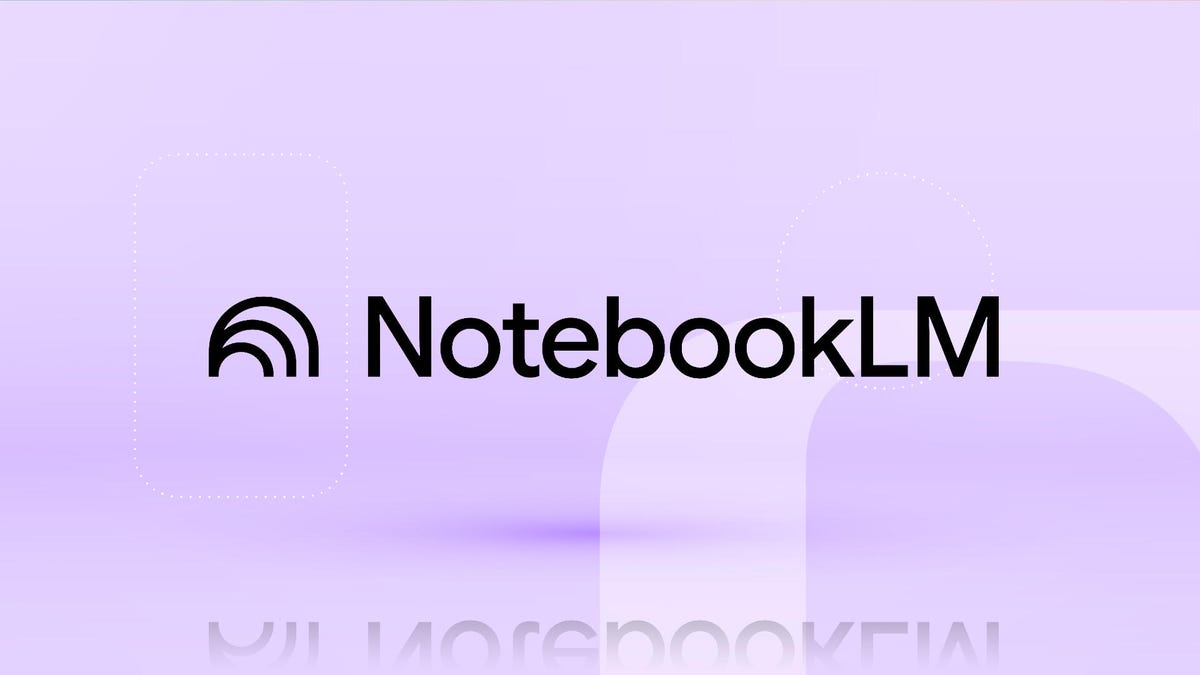
Key Points
- NotebookLM uses only user‑uploaded content, avoiding external web sources.
- Gemini powers both chat and content‑generation features.
- Study Guides, Timelines, and Mind Maps help organize and visualize material.
- Flashcards and Quizzes are customizable for difficulty and focus.
- Audio Overviews provide podcast‑style summaries; Video Overviews deliver narrated slideshows.
- Response tone can be adjusted, including custom personas for feedback style.
- Designed to reduce hallucinations and improve answer relevance.
Google's NotebookLM combines Gemini-powered chat with a suite of study‑aid tools that work only with user‑provided material. By turning personal notes, PDFs, and lecture recordings into study guides, timelines, mind maps, flashcards, quizzes, and audio or video overviews, the platform promises more focused answers and fewer hallucinations. Customizable response tones let users tailor the AI’s style, while interactive features aim to suit a range of learning preferences.
Overview
NotebookLM is an AI‑driven research assistant that relies exclusively on content uploaded by the user—such as typed notes, PDFs, or audio recordings—rather than pulling from the open web. Powered by Google’s Gemini model, the tool generates answers, summaries, and interactive learning aids based strictly on the supplied material, reducing the risk of unrelated or inaccurate information.
Core Features
The platform’s Studio pane offers three primary content generators: Study Guides, Timelines, and Mind Maps. Study Guides distill key points, often including glossaries, quizzes, and occasional essay prompts. Timelines break down chronological events when the source material provides such data, helping learners visualize sequences. Mind Maps create interactive visual representations of concepts, allowing deep dives into specific sections of the source.
Interactive Learning Tools
Recent additions include Flashcards and Quizzes. Flashcards can be customized for difficulty and focus, supporting memorization of concepts, people, or dates. Quizzes are fully interactive, letting users set the number of questions and difficulty level. Audio Overviews generate podcast‑style conversations between two AI hosts that summarize the material, while Video Overviews provide narrated slideshow‑like summaries, catering to auditory and visual learners alike.
Customization and Tone
Beyond content generation, NotebookLM lets users adjust the tone of Gemini’s chat responses. Options range from analytical to teaching styles, and users can define custom personas—such as a critical instructor—to shape how feedback is delivered. This flexibility extends to audio overviews, where users can specify which sections of the source to emphasize.
User Experience
By limiting its knowledge base to user‑provided documents, NotebookLM aims to deliver more reliable, context‑specific answers compared with generic AI chat tools that search the broader internet. The platform’s varied tools support different learning preferences, from reading and writing to listening and watching, offering a comprehensive suite for students seeking to deepen their understanding of uploaded material.