Google Translate Adds Gemini-Powered Advanced Translation Mode
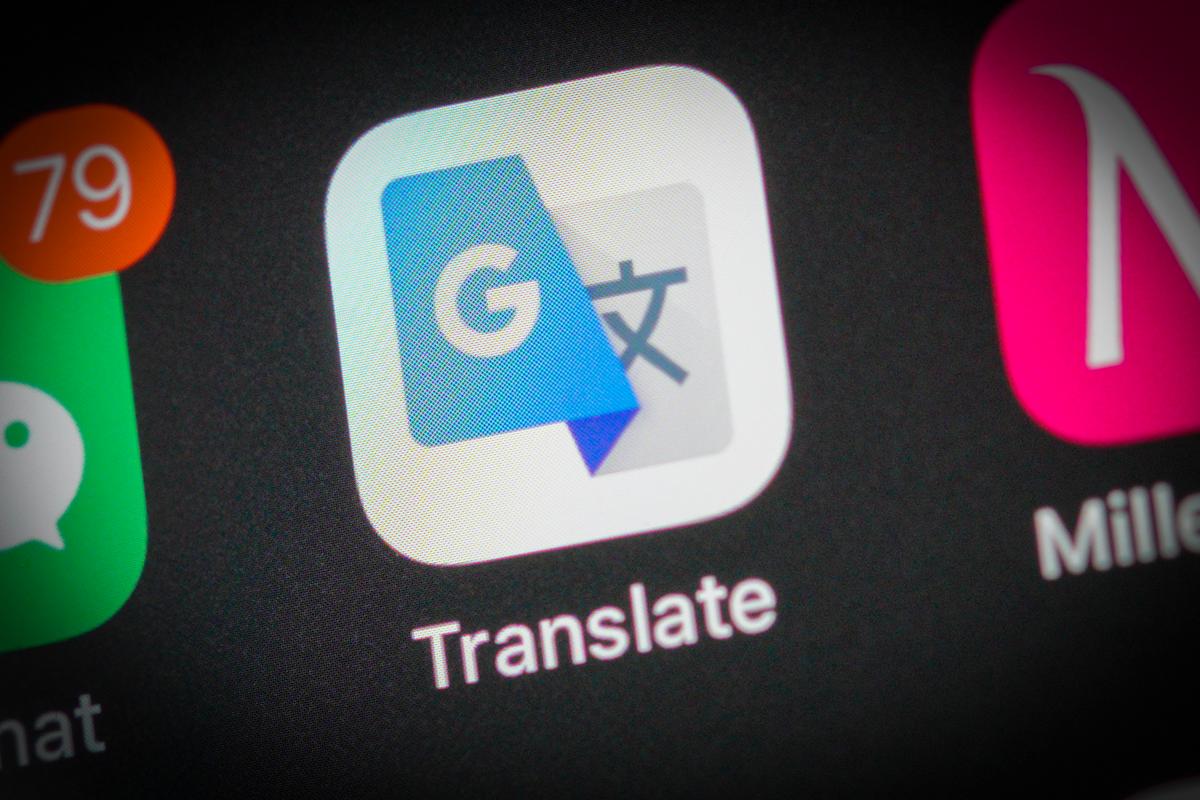
Key Points
- Google Translate now includes an AI model picker for Fast and Gemini‑powered Advanced modes.
- Advanced mode currently supports English‑French and English‑Spanish translations.
- Feature is visible to a subset of iOS users; Android rollout has not started.
- Testing shows Advanced mode delivers more accurate, context‑aware translations than Fast mode.
- Gemini‑driven translations may be slower and can still produce occasional errors.
- Google advises users to verify critical translations despite improved accuracy.
- The rollout reflects Google’s broader plan to embed Gemini across its products.
Google has begun rolling out a new version of its Translate app that introduces an AI model picker, letting users choose between a fast, efficiency‑focused mode and an Advanced mode powered by Gemini. The feature currently appears for some iOS users and supports English‑French and English‑Spanish translations in the Advanced setting. Early testing shows the Gemini‑driven mode delivers more nuanced and accurate translations at the cost of speed, while still acknowledging that AI‑generated output can contain errors.
Gemini‑Assisted Model Picker Launches in Google Translate
Google is gradually releasing an updated Translate app that adds an AI model picker to the top of the interface. The new control offers two distinct options: “Fast,” which optimizes for speed and efficiency, and “Advanced,” which leverages Google’s Gemini large‑language model to prioritize translation accuracy. The picker is visible to a subset of iOS users, while Android users have not yet received the update.
Scope of the Advanced Mode
At launch, the Advanced mode is limited to translations between English and French, and between English and Spanish. Users can switch between the two modes by tapping the picker, prompting the app to process the same input text with the selected model. The Fast mode provides a quick, word‑for‑word rendering, whereas the Gemini‑driven Advanced mode delivers a more context‑aware rendering that better captures idiomatic nuances and stylistic elements.
Performance Comparison
To evaluate the difference, a test passage from Molière’s play *Le Misanthrope* was entered into the app. The Fast mode produced a literal translation that contained several inaccuracies, such as rendering a phrase about a “closet” instead of the intended “toilet.” The Advanced mode, by contrast, generated a translation that more closely matched the original meaning and literary tone, correctly interpreting the phrase as a reference to a toilet and rendering the surrounding language with appropriate nuance.
Implications for Users
The introduction of Gemini‑assisted translations offers users a choice between speed and depth. For casual, quick queries, the Fast mode remains useful. For content where precision and stylistic fidelity matter—such as literary excerpts, professional communications, or nuanced conversations—the Advanced mode provides a higher‑quality output, albeit with a modest increase in processing time.
Limitations and Cautions
Google notes that, like all generative AI systems, Gemini can still hallucinate or produce errors. Users are encouraged to verify critical translations through additional sources or native speakers, especially when the content is legally or medically sensitive. The rollout is currently limited to iOS, and broader platform support may follow as Google expands the feature.
Future Outlook
By integrating Gemini into Translate, Google signals a broader strategy of embedding its next‑generation language models across consumer products. The selective language support suggests a phased approach, likely to expand to more language pairs as the model matures. The move also positions Google Translate to compete more directly with other AI‑enhanced translation services that already offer context‑rich outputs.