Google Tests New Windows Desktop Search App with AI‑Powered Features
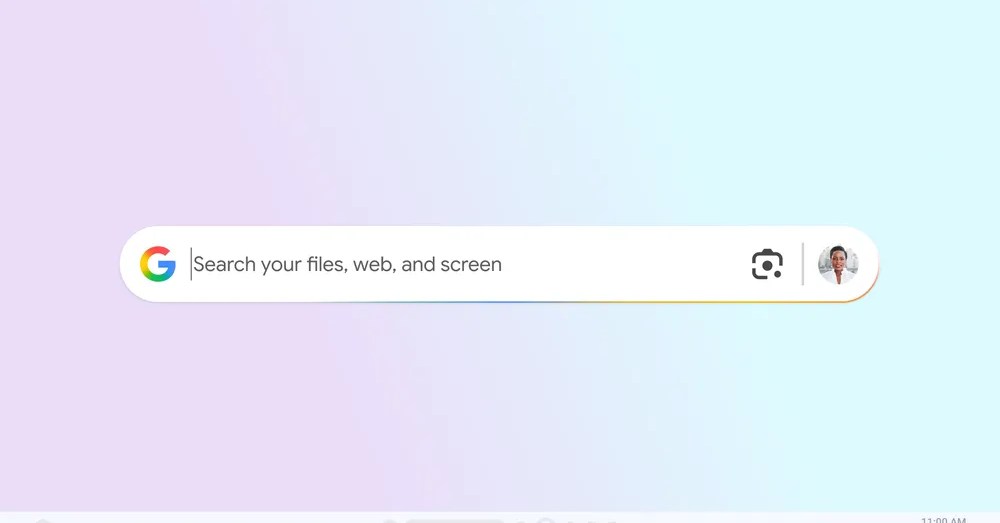
Key Points
- Google is testing a Windows desktop search app via Search Labs.
- Activate the app with Alt + Space; the bar can be moved and resized.
- Searches local files, Google Drive, and the web in a single interface.
- AI Mode provides generative answers, such as solving highlighted math problems.
- Built‑in Google Lens enables visual searches and text translation.
- Supports dark and light themes and can filter results by category.
- Currently limited to English speakers in the United States on Windows 10 or newer.
- Requires a Google account sign‑in and can be customized via a settings menu.
Google is piloting a new desktop search application for Windows that blends traditional file and web search with AI capabilities. Available through the Search Labs program, the app lets users summon a searchable bar with an Alt + Space shortcut, indexing local files, Google Drive, and the internet. Integrated Google Lens enables visual searches, image identification and text translation, while an AI Mode offers contextual answers, such as solving math problems. The app mimics macOS Spotlight, supports dark and light themes, and can be resized or moved on the screen. Currently limited to English‑speaking users in the United States on Windows 10 or newer, it requires a Google account to sign in.
Overview of the Windows Search App
Google has announced that it is testing a new desktop search application for Windows devices. The program is being rolled out through the company's Search Labs, allowing participants to enable the experiment from their personal accounts. Once activated, the app installs similarly to Chrome, prompting users to sign in with a Google account before it places a searchable bar directly on the desktop.
How It Works
Users can invoke the search bar by pressing the Alt + Space keyboard shortcut. The bar can be dragged to any location on the screen, resized, and minimized with the same shortcut. Within the interface, users can toggle an "AI Mode" on or off, and they can also customize the shortcut key through a configuration menu accessed by clicking their profile picture.
Search Capabilities
The app indexes local files, content stored in Google Drive, and the broader web, delivering results in a unified view. It mirrors the functionality of macOS Spotlight, allowing quick access to files, applications, and online information from a single entry point. Windows already includes built‑in search features, but Google’s offering adds a layer of AI‑driven assistance that aligns with the recent launch of Copilot Plus PCs.
AI Mode and Visual Search
When AI Mode is enabled, the app provides contextual answers powered by Google’s generative AI. For example, users can highlight a math problem in a document and ask the AI to solve it. The app also integrates Google Lens, enabling users to select images on the screen for visual search, identify objects, and translate text captured from the display.
Interface Options
Search results can be filtered by category, including standard web results, AI‑generated answers, images, shopping items, and videos. The bar supports both dark and light visual themes, giving users flexibility to match their desktop environment.
Availability and Limitations
At present, the application is only offered in English and is limited to users located in the United States. It requires a PC running Windows 10 or later. Participants must enable the experiment within Search Labs before the app can be downloaded.
Future Outlook
Google’s foray into a Windows‑focused desktop search tool reflects a broader trend of integrating AI directly into operating‑system experiences. By blending file, cloud, and web search with visual and generative AI features, the company hopes to provide a more seamless and productive workflow for Windows users. Feedback from the current test group will likely inform broader rollout plans and potential expansions to additional languages and regions.