Google Photos Rolls Out New AI Editing Tools and Expands AI Search Worldwide
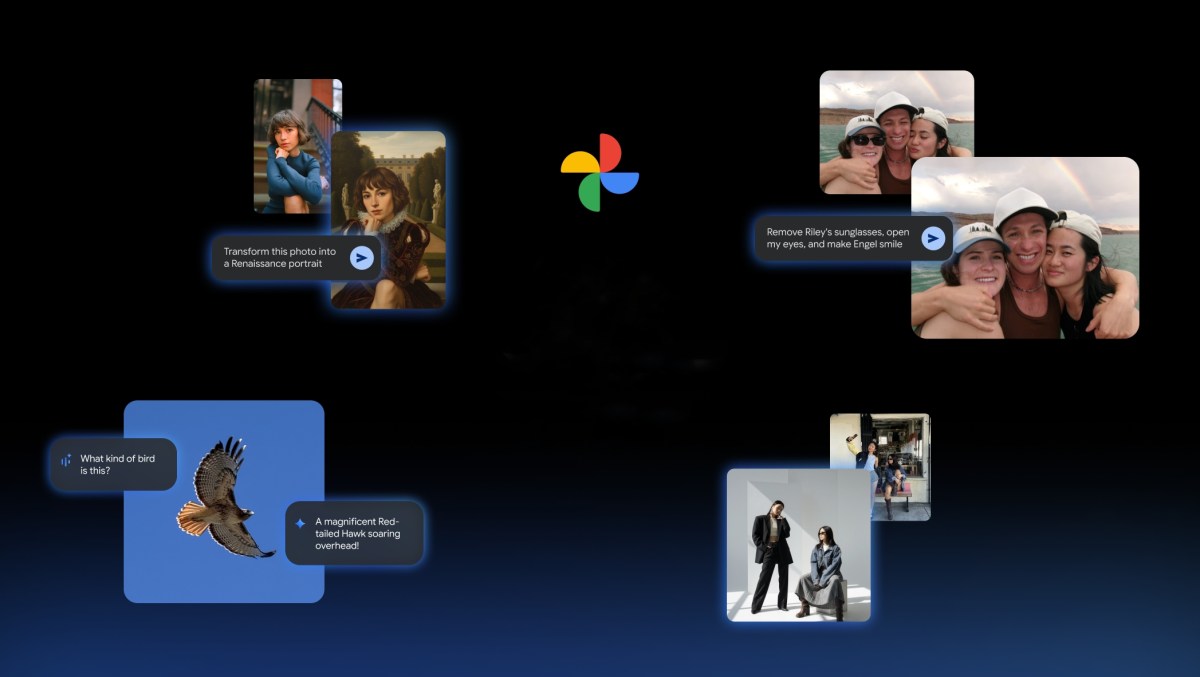
Key Points
- AI editing lets users describe changes to objects and people via voice or text.
- Nano Banana model powers style transformations like Renaissance portraits and cartoons.
- New Ask button offers instant AI assistance for photo queries and edits.
- AI templates simplify converting photos into specific creative formats.
- Natural‑language search expands to more than 100 countries and supports over 17 new languages.
- Features roll out on iOS in the United States and are extending to Android devices.
Google Photos has introduced a suite of AI-powered features that let users edit objects and people in images through voice or text prompts, add AI-generated templates, and use a new Ask button for instant assistance. The updates also bring the app's natural‑language search to more than 100 countries and support dozens of new languages. The enhancements are available on iOS in the United States and are expanding to Android users, leveraging Google’s Nano Banana model to transform photos into styles such as Renaissance portraits or cartoon strips.
AI‑Driven Editing Capabilities
Google Photos now lets users modify images by describing the changes they want, either by speaking or typing. The feature can remove or adjust items like sunglasses, open eyes, or alter a person’s expression. It works by recognizing faces from the app’s face groups, allowing personalized edits for each individual in a photo. The underlying AI model, known as Nano Banana, powers these transformations, enabling users to recreate photos in new artistic styles, including retro portraits and cartoon‑like renderings.
AI Templates and Creative Formats
In addition to direct edits, the app introduces AI templates that simplify converting a single photo into a specific format. Users can select from popular styles, such as turning an image into a Renaissance‑style portrait or an action‑figure illustration. These templates are built on the same Nano Banana technology and are initially rolling out on Android devices in regions where the model is most used.
New Ask Button for Instant Assistance
A redesigned photo editor now features an Ask button that serves as a gateway for various AI requests. Tapping the button allows users to ask questions about a photo, discover related moments, or initiate edits using natural‑language prompts. The interface provides suggestion chips to guide users on possible actions, making the experience intuitive for both iOS and Android users.
Global Expansion of AI Search
Last year, Google launched AI‑powered search within Photos in the United States. The service is now expanding to more than 100 countries, including regions such as Argentina, Australia, Brazil, Chile, Colombia, India, Indonesia, Japan, Mexico, New Zealand, Saudi Arabia, Singapore, and South Africa. Alongside geographic growth, the search capability now supports more than 17 new languages, covering Arabic, Bengali, French, German, Hindi, Indonesian, Italian, Japanese, Portuguese, and Spanish. This broadened reach enables users worldwide to locate images using natural‑language queries.
Platform Availability
The new editing features are currently available to iOS users in the United States, with a rollout planned for Android devices. The redesign of the photo editor, the Ask button, and the AI template options are being introduced across both platforms, ensuring a consistent experience for users regardless of device.