Google Opens Gemini AI Assistant in Chrome to All Users, No Subscription Required
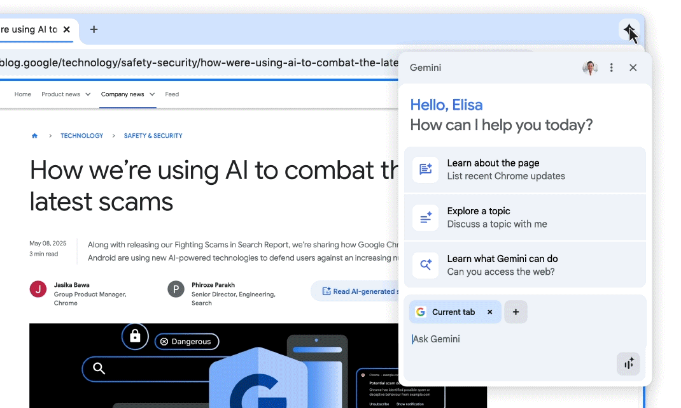
Key Points
- Gemini AI assistant is now available to all Chrome desktop users in the United States without a subscription.
- The new sparkle icon in Chrome launches Gemini for multi‑tab browsing, history recall, and service integrations.
- Gemini Nano powers enhanced protection against deceptive websites and learns user permission preferences.
- AI‑driven password‑manager updates allow one‑click credential changes on sites like Coursera, Duolingo, and Spotify.
- Future updates will give Gemini agentic abilities, such as completing grocery orders through Instacart.
- An AI Mode shortcut in the address bar provides quick access to Google’s search chatbot.
Google has begun rolling out its Gemini AI assistant to every Chrome desktop user in the United States, removing the previous subscription requirement. Users with Chrome set to English will see a new sparkle icon that launches Gemini, which can now operate across multiple tabs, recall browsing history, and integrate tightly with services like Calendar, YouTube and Maps. Gemini Nano powers enhanced protection against deceptive sites, while new password‑manager tools let users update compromised credentials on select platforms. Future updates promise agentic capabilities for tasks such as grocery ordering, and an AI Mode shortcut has been added to the address bar.
Google Extends Gemini Access to All Chrome Users
Google announced that its Gemini AI assistant, originally launched at I/O 2025 for subscribers of its AI Pro or AI Ultra plans, is now being rolled out to all Chrome desktop users in the United States. The rollout applies to browsers whose language is set to English. Users will notice a new sparkle icon at the top of the Chrome interface; clicking the icon opens Gemini, allowing them to submit requests and receive AI‑generated responses.
Enhanced Functionality Within the Browser
The updated Gemini can work across multiple open tabs, enabling it to compare and summarize information from different websites. A new recall feature lets Gemini access a user’s browsing history, so prompts such as “what was that blog I read on back‑to‑school shopping?” can be answered without manually searching through history.
Deeper integrations connect Gemini with Google services including Calendar, YouTube and Maps. Users can ask Gemini to schedule meetings, generate timestamps for long YouTube videos, or retrieve map directions, streamlining common tasks directly from the browser.
Security and Password‑Management Improvements
At the start of May, Google integrated Gemini Nano into Chrome’s Enhanced Protection suite. Gemini Nano will soon help safeguard users against websites that employ fake virus warnings or giveaway scams. An additional algorithm learns a user’s likelihood of granting permission requests—such as camera or location access—and presents those prompts in a less intrusive manner when a grant is unlikely.
Google also introduced an AI‑driven feature for updating compromised credentials via Chrome’s built‑in password manager. Initially supporting a handful of sites—including Coursera, Duolingo and Spotify—users can change passwords with a single click, improving security hygiene.
Future Agentic Capabilities
In the coming months, Google plans to add agentic capabilities to Gemini, allowing the assistant to complete tasks on the user’s behalf. The company envisions scenarios like weekly grocery shopping through Instacart. This capability was previewed in Project Mariner at the end of 2024, marking a step toward more autonomous web‑surfing agents.
Convenient Access via AI Mode Shortcut
Google has added a shortcut for AI Mode directly to Chrome’s address bar. AI Mode, Google’s dedicated search chatbot, was previously available only through the Google Search page. The new shortcut lets users launch AI Mode without leaving the browser, preserving existing user habits while offering quick AI assistance.
Overall, the rollout represents a significant expansion of Gemini’s reach and functionality, aiming to enhance productivity, security, and user convenience across the Chrome ecosystem.