Google Launches Experimental Windows Search App to Rival Spotlight
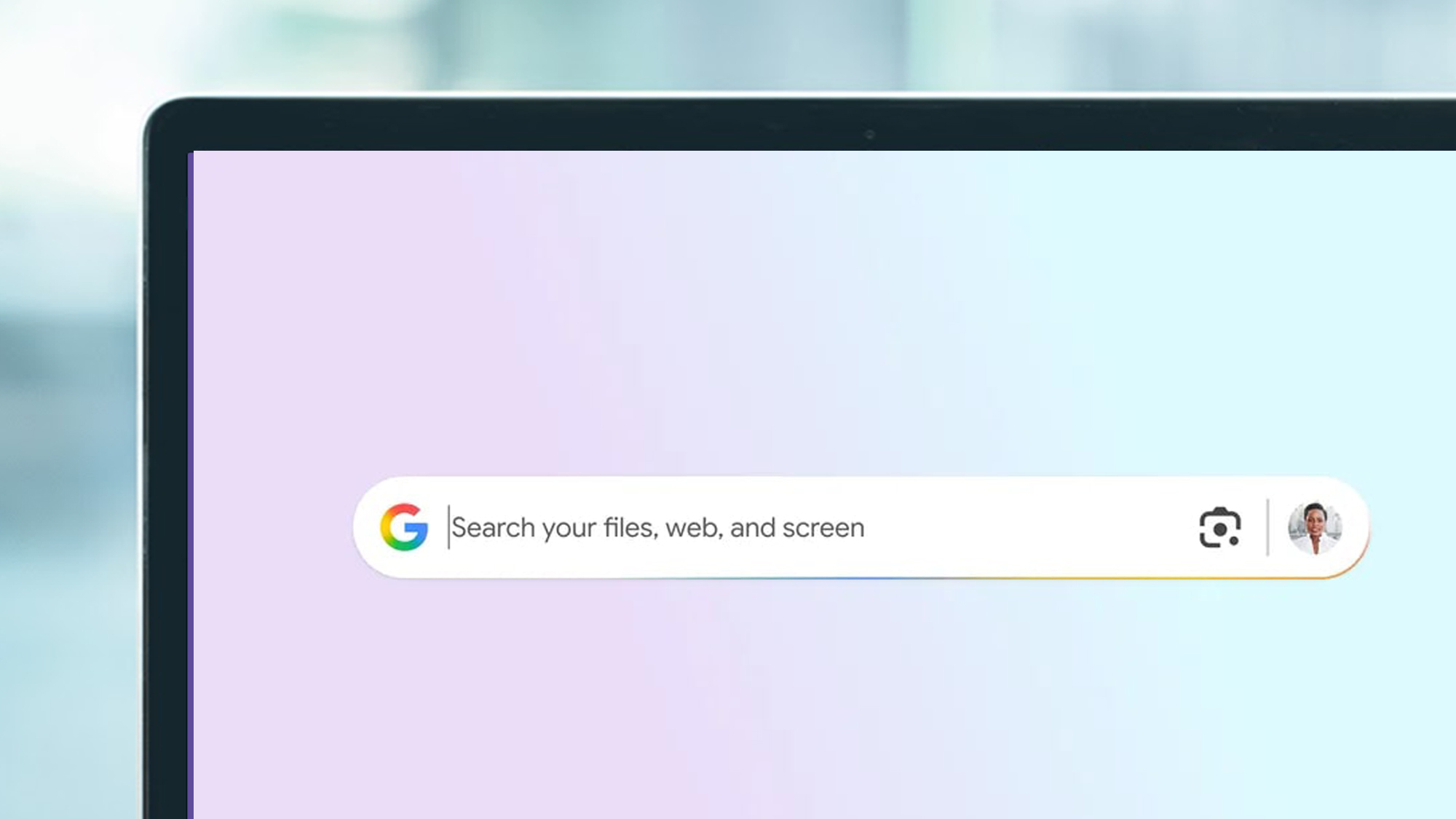
Key Points
- Google releases an experimental desktop search app for Windows.
- Search covers local files, installed apps, Google Drive, and the web.
- Integrated Google Lens enables on‑screen identification and translation.
- Activated with Alt + Space, mirroring macOS Spotlight’s shortcut.
- Distributed via Google’s Search Labs program; not yet globally available.
- Aims to outperform Windows' native search and third‑party tools like Everything.
- Early feedback suggests strong potential despite possible bugs.
Google has introduced an experimental desktop search app for Windows that brings the company’s search expertise to the PC. The app can locate installed programs, local files, Google Drive items and web results, and includes Google Lens for on‑screen identification and translation. It is launched through Google’s Search Labs program and is accessed with the Alt + Space shortcut, mirroring macOS’s Spotlight. While still limited in availability and potentially buggy, the tool aims to provide a more powerful alternative to Windows’ built‑in search and third‑party utilities such as Everything.
Overview
Google has released an experimental search application for Windows computers, extending its well‑known web search capabilities to the desktop environment. The app is designed to quickly find a wide range of content, from local files and installed programs to cloud‑based Google Drive documents and web pages.
Key Features
The application offers a unified search box that indexes the user’s computer and can also query Google’s online services. It includes built‑in Google Lens functionality, allowing users to search for, identify, and translate anything displayed on the screen. The search interface is invoked with the Alt + Space key combination, a shortcut that mirrors the Command‑Space shortcut used by macOS’s Spotlight feature.
Availability and Distribution
Currently, the app is offered through Google’s Search Labs program and is described as experimental. As a result, it is not universally available; certain users, including those in the United Kingdom, cannot access it at this time. The limited rollout reflects Google’s intent to gather feedback and refine the product before broader release.
Comparison to Existing Tools
Windows’ native search function has long been criticized for its performance, prompting many users to adopt third‑party utilities such as the “Everything” app, which indexes drives and delivers real‑time results. Google’s new offering aims to provide a more modern, integrated alternative that combines local and cloud search while offering a sleek, easily accessible launch method.
Future Outlook
While the app is still in its experimental phase and may contain bugs or quirks, early impressions suggest it could become a viable replacement for both Windows’ built‑in search and existing third‑party solutions. Google’s track record in search technology positions the app as a promising addition to the Windows desktop ecosystem, pending broader availability and continued refinement.