Google Introduces Nano Banana to Enhance NotebookLM Video Overviews
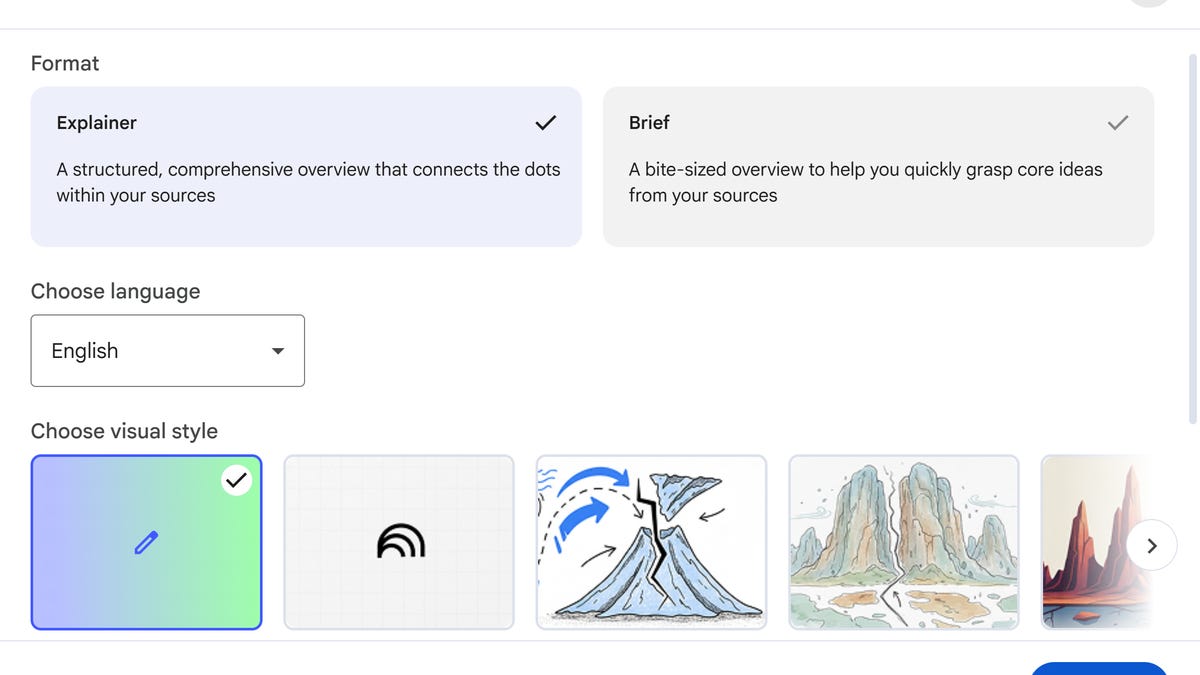
Key Points
- Nano Banana image generation is now part of NotebookLM.
- A new ‘Brief’ video overview format provides concise summaries.
- Users can choose from seven visual styles or let the system auto‑select.
- Features launch first for Google AI Pro subscribers at $20/month.
- Free users will receive the updates in the weeks following the Pro rollout.
- Access the new options via the edit (pencil) icon on the Video Overview card.
Google announced that its Nano Banana image‑generation technology, originally part of Gemini 2.5 Flash Image, is being integrated into NotebookLM. The update adds a new ‘Brief’ video format and a suite of customizable visual styles—including Classic, Whiteboard, Watercolor, Retro Print, Heritage, Paper Craft, and Anime—allowing users to tailor AI‑generated video overviews. The features will first roll out to Google AI Pro subscribers at $20 per month, with a broader release planned for free users. Access is available through the edit (pencil) icon on the Video Overview card in NotebookLM’s Studio panel.
Nano Banana Expands Into NotebookLM
Google has extended its Nano Banana image‑generation capability, previously known as Gemini 2.5 Flash Image, to the NotebookLM AI notetaking and research assistant. The move brings the visual creativity of Nano Banana to a product that already helps users organize thoughts, brainstorm topics, and study more efficiently.
New ‘Brief’ Video Overview Format
In addition to the existing Explainer format, NotebookLM now offers a ‘Brief’ video overview. This shorter format delivers core ideas without delving into extensive specifics, giving users a quick snapshot of their source material. Users can also fine‑tune the focus of the video by adding instructions in a customization field, allowing for a more targeted output.
Customizable Visual Styles
The integration introduces a palette of visual styles for video overviews. Users can select from Classic, Whiteboard, Watercolor, Retro Print, Heritage, Paper Craft, and Anime. An auto‑select option is also available, which randomly chooses one of the styles when no specific preference is set. These options let users match the aesthetic of the overview to the tone of their project or personal taste.
Rollout Plan and Access
The new features are slated to begin rolling out to Google AI Pro users this week. The subscription starts at $20 per month. A wider release to free users is planned for the coming weeks, extending the benefits beyond paying subscribers. To use the updated capabilities, users click the edit (pencil) icon on the top of the Video Overview card within NotebookLM’s Studio panel.
Implications for Users
The addition of Nano Banana’s visual flair and the Brief format enhances NotebookLM’s utility as a study and research companion. By offering both depth and brevity, alongside diverse visual presentations, Google aims to cater to a broader range of user preferences and workflows.