Google Expands Gemini Gems with Shareable AI Assistants
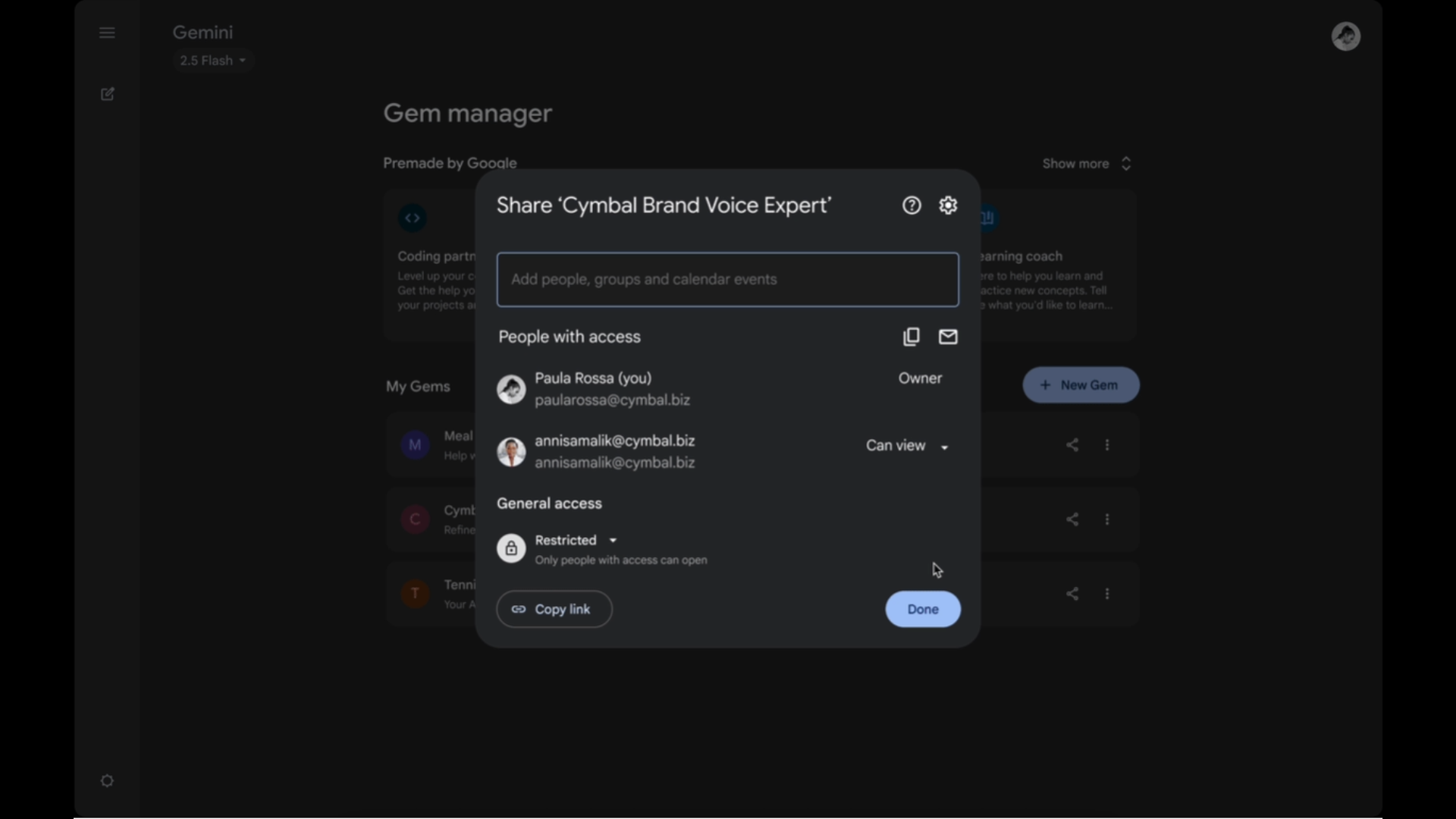
Key Points
- Google adds a Share button to Gemini Gems, enabling easy distribution of custom AI assistants.
- Recipients can view, clone, or edit shared Gems based on granted permissions.
- Workspace admins can restrict Gem sharing using existing Drive policies.
- The feature aims to cut down repetitive prompt creation and streamline AI workflows.
- Some Gems are blocked from sharing if they contain private or sensitive data.
- Recipients may need access to linked files for the Gem to operate fully.
- Google markets the update as a collaborative boost, likening it to Drive‑style sharing.
- Gem sharing offers a more integrated alternative to custom GPT publishing.
Google has unveiled a new sharing capability for its Gemini Gems, allowing users to distribute custom AI assistants much like Google Docs. With a simple Share button, creators can let others view, clone, or modify their Gems, while Workspace administrators retain control through existing Drive policies. The feature aims to streamline AI workflow by eliminating repetitive prompt setup, though some Gems with private data remain non‑shareable. Industry observers note the move positions Gemini Gems as a collaborative alternative to custom GPTs, leveraging Google’s familiar sharing infrastructure.
Feature Overview
Google introduced a sharing function for its Gemini Gems, the platform’s customizable AI assistants. Users can now press a Share button to generate a link that lets others access the Gem. Recipients are able to view the assistant, clone it for personal use, or tweak it if granted permission, essentially turning the Gem into a portable, collaborative tool similar to a Google Doc.
Enterprise Controls
For organizations using Google Workspace, administrators can apply the same sharing restrictions they use for Drive files. This means Gems can be limited to internal users, preventing external distribution when necessary. The permissions model mirrors existing Drive policies, so most employees will not need to learn new procedures to manage Gem sharing.
Benefits to Users
The new capability reduces the time spent re‑entering prompts or re‑configuring AI settings for each session. By sharing a pre‑built Gem, users can instantly adopt specialized assistants—such as a toddler‑sleep schedule helper or a meal‑planning bot—without recreating the underlying configuration. Google highlighted the advantage, stating, “This makes Gemini way more collaborative,” and added that the feature “turns your favorite Gems into a shared resource so you can prompt less and create more.”
Comparison with Other AI Customization Options
While custom GPTs on other platforms can be published publicly, Gemini Gems’ sharing stays within Google’s ecosystem, leveraging its familiar file‑sharing infrastructure. This integration offers a more seamless experience for users already accustomed to Google Drive’s collaboration tools.
Limitations and Considerations
Not all Gems qualify for sharing. Those that contain private uploads or link to sensitive data sources are excluded to protect user confidentiality. Additionally, if a Gem relies on external files—such as a personal Google Sheet—the recipient must have access to those files for the assistant to function correctly. The system typically warns users about these constraints, though the specificity of warnings can vary.
Outlook
By allowing Gemini Gems to be shared, Google positions its AI assistants as collaborative assets that can be distributed across teams and personal networks. The move is expected to encourage broader adoption of customized AI tools while maintaining security controls for enterprise environments.