Google Enhances NotebookLM Chat with Bigger Context Window and New Features
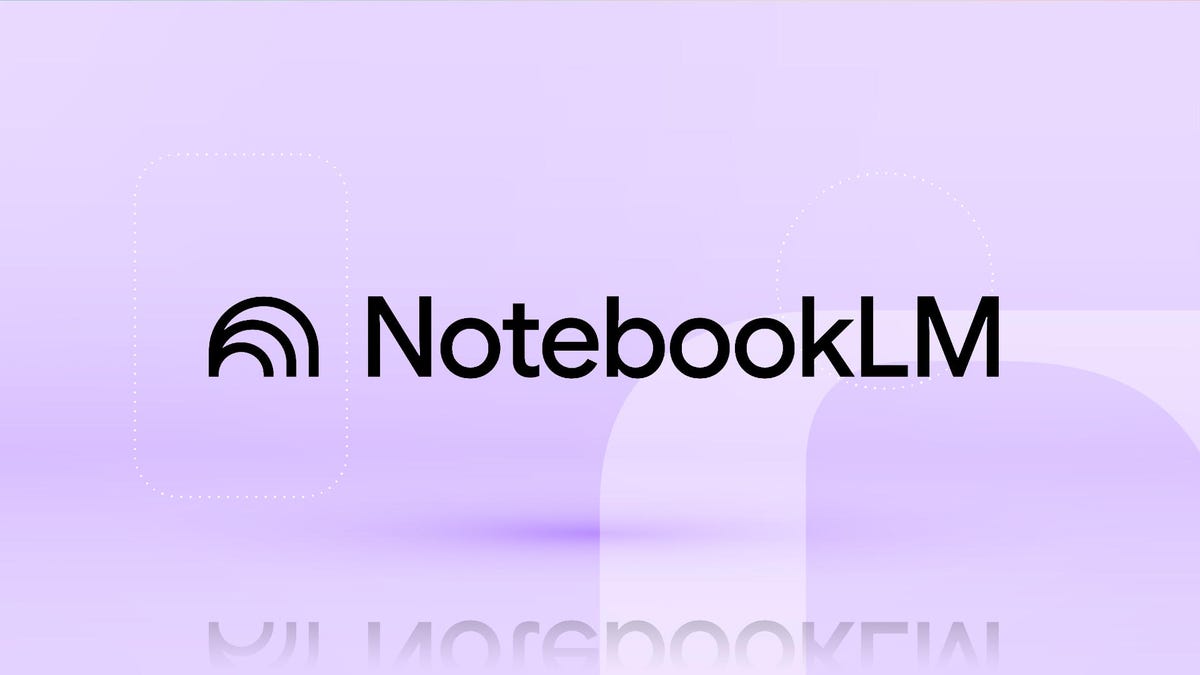
Key Points
- Context window expanded to a 1 million‑token limit.
- Chat capacity increased more than sixfold for longer sessions.
- Improved source assessment delivers more thorough answers.
- Conversations can now be saved, deleted, and managed within notebooks.
- New conversation styles allow custom response personas.
Google has rolled out a substantial upgrade to the chat function in its NotebookLM AI notetaking tool. The update expands the context window to a 1 million‑token limit, improves performance and source assessment, and adds the ability to save and manage conversations. New conversation styles let users tailor responses, while the upgraded Gemini models boost overall quality. The changes aim to make NotebookLM more natural, informative, and useful for both work and school tasks.
Major Backend Improvements
Google announced a set of back‑end changes that significantly boost NotebookLM’s chat capabilities. The upgrade leverages the latest Gemini models, delivering better performance, higher quality answers, and deeper contextual understanding across all plans, including the free tier.
Expanded Context Window
The most striking technical enhancement is the increase to a 1 million‑token context window for Gemini. This expansion allows the chat to retain far more information during multiturn conversations, increasing capacity more than sixfold. Users can now enjoy longer, more relevant exchanges without losing earlier context.
Enhanced Source Assessment
NotebookLM’s core strength—providing answers based solely on user‑supplied sources—has been refined. The system now evaluates the initial question from multiple angles, delivering more thorough answers, especially when notebooks contain a large number of sources that require nuanced consideration.
Conversation Persistence and Management
Previously, closing the NotebookLM tab erased ongoing chats. The new update introduces the ability to save conversations within a notebook, letting users return later without re‑explaining context. Users can also delete their chat history, and shared‑notebook conversations remain visible only to the individual.
Customizable Conversation Styles
A fresh feature lets users select or create conversation styles, tailoring how information is presented. Pre‑made options such as “analyst” or “learning guide” are available, and a custom mode lets users specify a persona—for example, a strict teacher—to shape responses.
Impact on Users
These upgrades make NotebookLM more natural and informative for a range of tasks, from creating flashcards for exams to preparing presentations at work. By preserving chat history, improving source handling, and offering personalized response styles, the tool aims to enhance productivity and learning outcomes for both students and professionals.