Google Brings AI-Powered Flashcards and Chat to NotebookLM Mobile App
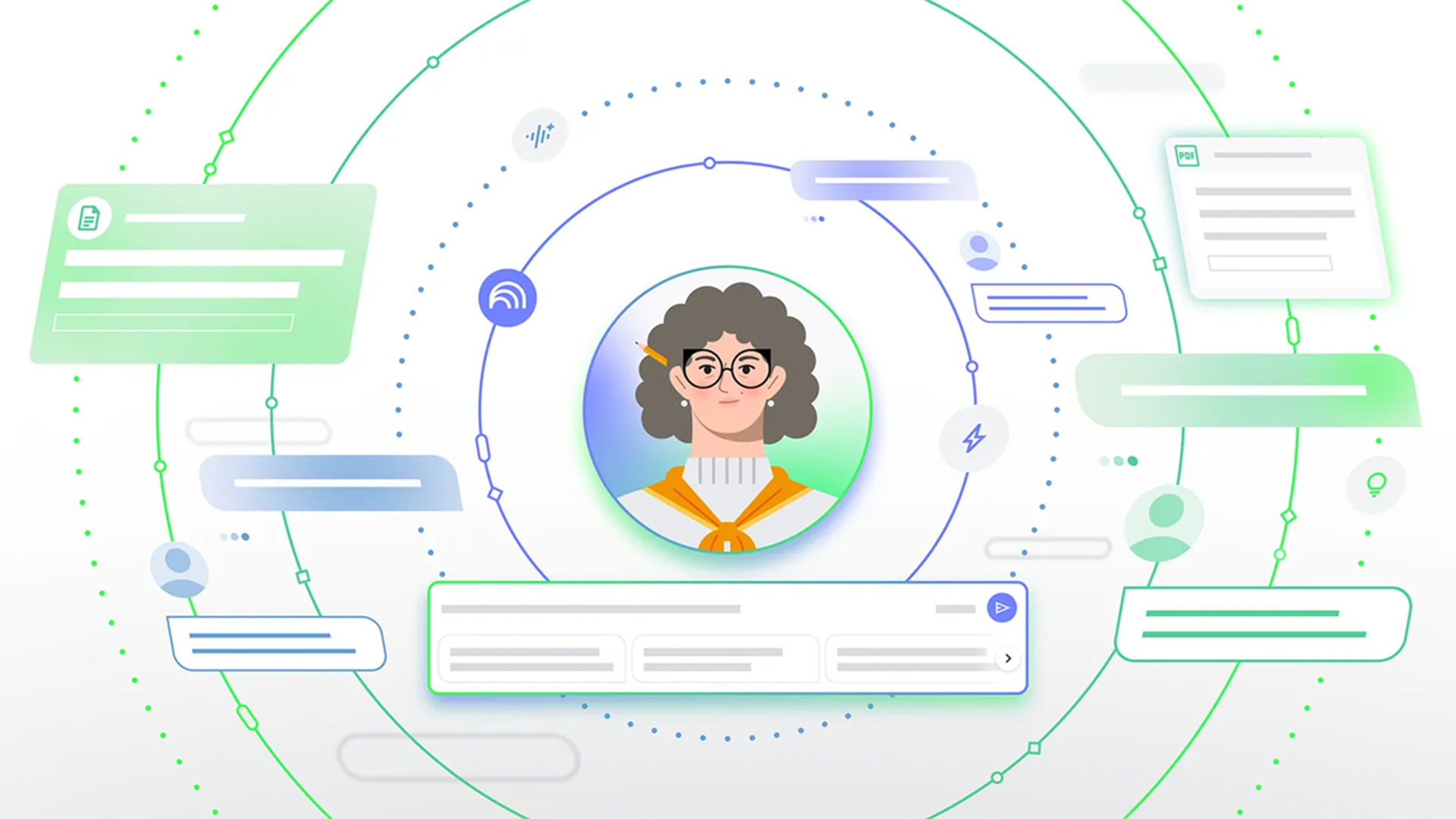
Key Points
- Google adds AI‑generated flashcards and quizzes to NotebookLM mobile app.
- Features previously limited to desktop are now available on smartphones and tablets.
- Gemini‑powered chat receives a longer context window and better memory on mobile.
- Users can selectively enable or disable sources for AI‑generated content.
- NotebookLM expands from a student assistant to a multi‑format information hub.
- Mobile tools enable studying while commuting, waiting, or before sleep.
Google has upgraded its NotebookLM mobile app with AI-driven flashcards, quizzes, and an enhanced chat experience. Previously limited to desktop, these study tools now let users create customized flashcards and quizzes from uploaded sources on the go. The update also improves the Gemini-powered conversation feature, providing a longer context window and better memory on mobile devices. Users can selectively choose which sources the AI draws from, giving greater control when working with multiple documents. The changes aim to make NotebookLM a more flexible, portable hub for processing notes, PDFs, transcripts, and other text‑based materials.
AI Study Tools Move to Mobile
Google has expanded the capabilities of its NotebookLM platform by adding flashcards, quizzes, and a smarter chat interface to the mobile app. The new features, which were previously only available on desktop, let users generate customized study aids directly from the documents they upload. Whether a student is heading into a classroom or reviewing material on a bus, the mobile experience now supports on‑the‑fly creation of flashcards and quizzes based on any text source.
Enhanced Gemini‑Powered Conversation
The update also enhances the Gemini‑powered chat option, providing a longer context window and improved memory on mobile devices. This means the AI can retain more of the user’s study session, offering continuity that is often missing in mobile AI tools. The chat improvements are not merely cosmetic; they fundamentally change how users interact with their notes, allowing deeper, more contextual conversations.
Greater Control Over Source Selection
NotebookLM now lets users temporarily select or unselect which sources the AI uses to generate answers and quizzes. This flexibility is especially useful when a user has uploaded many documents and wants to focus on a specific week’s material or a particular topic. The ability to manage source relevance on the go adds a layer of precision that benefits both students and professionals.
From Classroom Assistant to Broad Information Hub
Originally designed as an AI assistant for students, NotebookLM has evolved into a broader hub for processing information across a range of formats, including PDFs, transcripts, lecture notes, and even YouTube videos. The platform’s core function remains the same: users can upload and annotate sources, ask questions about their materials, and extract insights from long documents. The mobile enhancements now bring this full suite of capabilities to a portable format.
Implications for Learning and Productivity
By bringing these AI‑driven study tools to mobile, Google shortens the distance between intent and action. Users can drill core concepts while waiting for coffee, run a quiz before bed, or build flashcards during a commute. The combination of customizable study aids, smarter chat, and selective source management positions NotebookLM as a versatile companion for learning and productivity, whether in a classroom, office, or on the move.