Canva Revives Affinity Suite as Free Integrated Design App
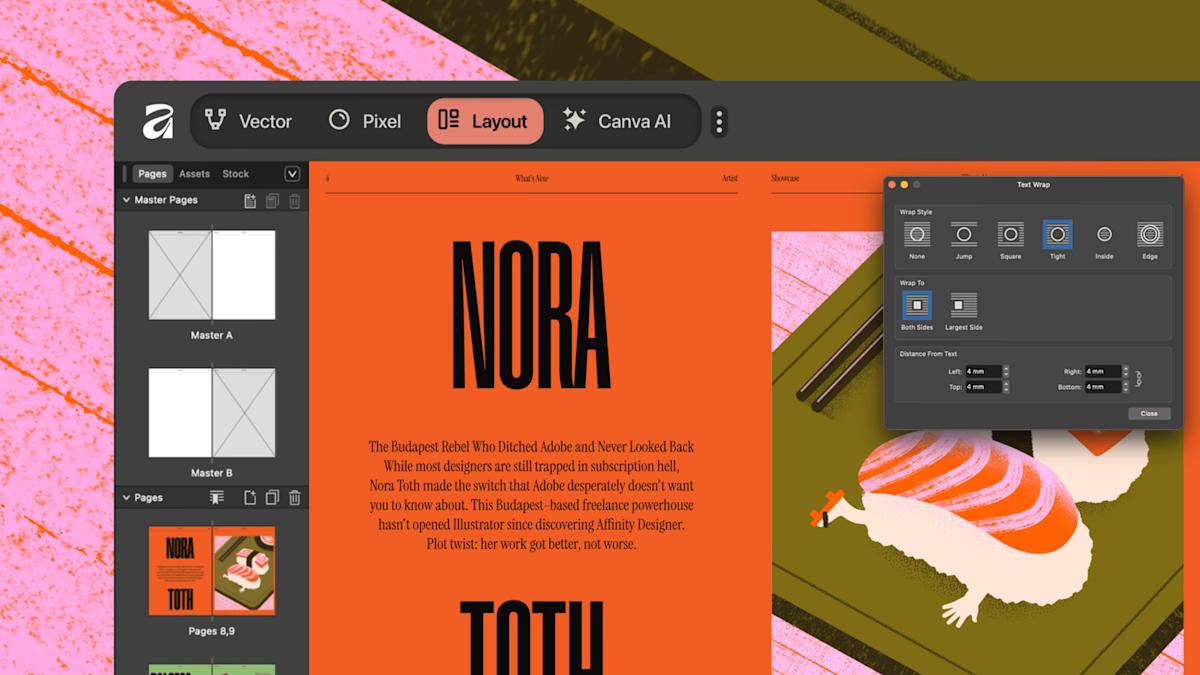
Key Points
- Canva releases a single desktop app that merges Affinity's illustration, photo editing, and layout tools.
- The app offers Vector, Pixel, and Layout tabs for seamless tool switching.
- A free Canva account is required to use the new Affinity application.
- Canva AI Studio features, like background removal and generative fill, are integrated.
- Custom toolbars let users tailor the interface for specific project types.
- The suite remains free to use, with optional paid AI features available.
- An iPadOS version is planned for future release.
- The move shifts from Serif's perpetual license model to a freemium approach.
Canva has relaunched the former Serif Affinity suite as a single, free‑to‑use desktop application that combines illustration, photo editing, and layout tools. The new Affinity app lets users switch between Vector, Pixel and Layout tabs, integrates Canva's AI features, and requires a free Canva account. While the core functionality mirrors the original separate apps, the shift to a freemium model and tighter integration with Canva's ecosystem marks a significant change for longtime users.
Background
The Affinity suite—originally developed by Serif—offered three separate applications for illustration, photo editing, and layout design. After Serif was acquired, the future of these tools was uncertain.
New Integrated Offering
Canva has responded by releasing a unified Affinity app that consolidates the three original programs into one desktop experience for macOS and Windows. Users can toggle among Vector, Pixel, and Layout tabs, allowing them to mix and match tools within a single project. A version for iPadOS is planned for a later date.
Features and AI Integration
The integrated app retains the core capabilities of the original suite while adding Canva‑specific enhancements. Users can create custom toolbars for specific workflows and send projects directly to Canva. Canva’s AI Studio tools are also embedded, offering functions such as automatic background removal and generative fill for photo edits.
Pricing and Account Requirements
Canva positions the new Affinity as a free offering, though it operates on a freemium basis. Access requires a free Canva account, and the platform may promote subscription‑based AI features alongside the core tools.
User Reception and Outlook
Veteran Affinity users will need to adapt to the integrated environment and the requirement of a Canva account. While the shift away from a perpetual license model may concern some, the provision of a free tool with AI enhancements presents a compelling option for designers seeking a cost‑effective alternative to subscription‑heavy competitors.